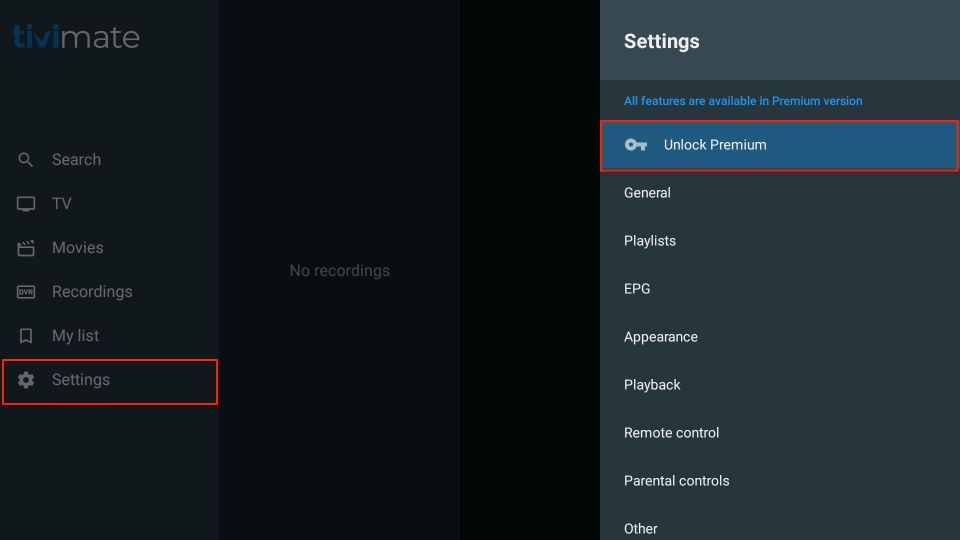
Welcome to the Ultimate Guide to TiviMate Premium Subscription, the definitive resource for enhancing your streaming experience with TiviMate IPTV Player. This guide is designed to walk you through the premium features, setup, and tips to maximize your streaming capabilities. Whether you’re a seasoned IPTV user or new to the world of online streaming, TiviMate Premium offers an array of advanced options to cater to all your viewing preferences.
Key Takeaways
- TiviMate Premium provides advanced playback controls, customization options, and recording features, setting it apart from the free version.
- Getting started with TiviMate Premium involves installing the TiviMate Companion App, choosing a subscription plan, and optimizing the settings for a personalized streaming experience.
- While TiviMate excels with its user-friendly interface and integration with various IPTV services, users must subscribe to a compatible IPTV provider to access content.
Exploring TiviMate Premium Features

Advanced Playback Controls
TiviMate Premium revolutionizes the way users interact with their IPTV content through advanced playback controls. With Time Shift technology, users can easily pause, fast forward, and rewind content, ensuring they never miss a moment of their favorite shows. Additionally, the ability to schedule recurring reminders adds a layer of convenience, automatically playing selected shows at the user’s preferred time.
The interface is meticulously crafted, focusing on the needs of IPTV users. It boasts sleek graphics and a multitude of category options for both Live TV and VOD content, enhancing the overall viewing experience.
While other IPTV players like IPTV Smarters Player offer support for multiple playlists and advanced audio settings, TiviMate’s user-centric design and playback features set it apart. Users can enjoy a seamless and personalized streaming experience, with less emphasis on customization but a strong focus on essential playback functionalities.
Customization and User Interface
TiviMate Premium elevates the user experience by offering extensive customization options. Users can tailor the interface to their preferences, ensuring a more personalized and enjoyable viewing experience. The intuitive interface, praised for its user-friendliness, allows for easy navigation and enhances the overall usability of the app.
Key customization features include:
- Main menu and home screen personalization
- Selection of cursors & fonts
- Custom ringtones & sounds
- Screen lockers and savers
- A variety of themes and wallpapers
While TiviMate Premium may not have an exhaustive list of customizations, the most impactful ones are readily available. The active development and user-focused enhancements make it a strong contender in the IPTV player market. Premium users also enjoy the benefit of multi-screen support, enabling the simultaneous viewing of multiple channels.
The design and customization capabilities of TiviMate Premium ensure a seamless and tailored streaming experience for all users.
Recording and Storage Management
TiviMate Premium elevates your IPTV experience by offering sophisticated recording and storage management capabilities. Users can schedule recordings to ensure they never miss their favorite shows. The flexibility extends to setting up custom recurring recording patterns, accommodating even the most complex viewing schedules.
With TiviMate Premium, managing your recorded content is streamlined. You can easily organize recordings, delete old files, and monitor storage space directly within the app. This ensures that your device’s storage is optimized for performance and longevity.
The ability to manage recordings and storage effectively transforms how users interact with their IPTV service, providing a more personalized and convenient viewing experience.
Here’s a quick overview of the recording features:
- Scheduled recordings
- Custom recurring recording patterns
- Easy organization and deletion of recordings
- Storage space monitoring
Parental Controls and Security
TiviMate Premium offers robust parental controls to ensure a family-friendly viewing experience. Users can restrict access to certain channels or programs, maintaining a safe environment for children. The security features extend beyond content restrictions, with options to safeguard your privacy and data.
TiviMate’s security settings are designed to protect users from unauthorized access and to maintain the integrity of their personal settings.
The integration of security measures such as password management and encrypted connections helps in preventing unwanted intrusions. Here’s a quick overview of the security features available:
Integrating IPTV Services
Integrating IPTV services with TiviMate Premium enhances your streaming experience by offering a plethora of content options. IPTV services deliver television programming through the Internet, diverging from the traditional delivery methods like terrestrial, satellite, and cable TV. Users can enjoy a mix of live TV channels, on-demand content, and premium features across various devices including smart TVs, computers, and mobile devices.
To integrate an IPTV service with TiviMate, follow these simple steps:
- Locate a reliable IPTV provider and subscribe to their service.
- Obtain the M3U playlist or Xtream Codes provided by the IPTV service.
- Open TiviMate and navigate to the ‘Add Playlist’ option.
- Enter the playlist or codes to sync the service with TiviMate.
It’s essential to choose an IPTV provider that offers stable and high-quality streams to ensure an uninterrupted viewing experience.
For those seeking recommendations, a recent article titled ‘ Best IPTV For TiviMate 2024‘ by GeeksforGeeks lists top providers such as CalmaHUB, IPTV Tune, and Xtreme HD IPTV. This can be a starting point for users to explore and select a service that meets their needs.
Getting Started with Tivimate Premium Subscription
Installation and Setup
Once you’ve successfully installed TiviMate and the TiviMate Companion App, navigating through the interface is the next crucial step. The Companion App is your gateway to managing your TiviMate Premium subscription. The settings within TiviMate offer extensive customization, allowing you to adjust everything from logos and auto-start options to TV Guide settings.
To integrate your IPTV services, you’ll typically need an M3U URL or Xtream Codes API. Here’s a simplified process to add your stream URL:
- Click on the Menu button in the top right-hand corner.
- Select ‘Add Stream URL’ from the sub-menu.
- Enter your M3U URL or Xtream Codes and click ‘OK’.
With your IPTV URL activated, you can start enjoying your content on devices like Chromecast.
If you encounter any issues during setup, the TiviMate community and support resources are invaluable for troubleshooting. The user interface is designed to be sleek and simplistic, ensuring a smooth streaming experience.
Navigating the TiviMate Companion App
Once you’ve installed the TiviMate Companion App from the Google Play Store, you’ll find that setting up your TiviMate Premium subscription is straightforward. The app serves as a key component in managing your subscription and devices.
To ensure a smooth experience, follow these steps:
- Download and install the TiviMate Companion App.
- Open the app and create an account or log in.
- Link your IPTV service by adding an M3U URL or Xtream Codes API.
- Manage your devices and subscription details.
The Companion App’s interface is designed to be intuitive, allowing you to easily navigate through settings and preferences. Adjustments such as auto-start on boot, TV guide configurations, and logo displays can be made to tailor the app to your liking.
With the TiviMate Companion App, integrating IPTV services and managing your streaming setup becomes a seamless process, ensuring you get the most out of TiviMate Premium.
Subscription Options and Pricing
TiviMate Premium offers a range of subscription options to cater to the diverse needs of its users. Choosing the right subscription plan is crucial to ensure you get the best value for your streaming experience. The plans are designed to be flexible, allowing users to select the duration that best fits their viewing habits and budget constraints.
The TiviMate Companion app, available on platforms like Google Play, is the gateway to unlocking Premium features. It’s essential for managing your activated devices and subscriptions. Here’s a quick overview of the pricing structure:
| Plan | Duration | Price |
|---|---|---|
| Monthly | 1 month | $4.99 |
| Biannual | 6 months | $14.99 |
| Annual | 12 months | $24.99 |
After selecting a subscription plan, users can look forward to uninterrupted access to TiviMate’s advanced features without the need for repetitive decisions or additional purchases.
It’s important to note that the subscription is tied to the user’s account, which means it can be used across multiple devices. This flexibility is part of what makes TiviMate Premium a popular choice among IPTV enthusiasts.
Maximizing Your Streaming Experience
To truly maximize your streaming experience with TiviMate Premium, it’s essential to fine-tune your settings for optimal performance. Ensure that your IPTV service provides high-quality content with minimal buffering to make the most of TiviMate’s capabilities. Here are some tips to enhance your viewing pleasure:
- Prioritize Quality of Service (QoS) to manage bandwidth and reduce latency.
- Select an IPTV service that supports HD or 4K content for a superior viewing experience.
- Explore different IPTV players to find one that offers a smooth user interface and reliable streaming.
By customizing your user experience in TiviMate, you can tailor your stream to fit just right, from choosing a theme that catches your eye to adjusting playback settings for a personalized touch.
Remember, the ideal IPTV service should not only have the channels you desire but also provide a seamless streaming experience with robust customer support and affordability. Here’s a quick comparison of two popular IPTV services:
| IPTV Service | Live TV Channels | VODs | Special Features |
|---|---|---|---|
| iptvtrend.com | 23,000+ | 150,000+ | Anti-freezing technology |
By considering these aspects, you can ensure that your TiviMate Premium subscription is utilized to its fullest potential, providing you with an unmatched customized viewing experience.
Troubleshooting Common Issues
When encountering issues with TiviMate Premium, it’s essential to approach troubleshooting methodically. Common problems can often be resolved with a few simple steps. For instance, if TiviMate IPTV Player is not working, consider these tested fixes:
- Restart the TiviMate app
- Use a VPN
- Clear Data and Cache
- Check WiFi Connection
- Update TiviMate
Additionally, error codes such as Error code 521 and Error code 500 can indicate specific issues that may require targeted solutions. A systematic approach to troubleshooting can save time and reduce frustration.
It’s crucial to ensure that your device’s internet connection is stable and that the TiviMate app is up to date to prevent common streaming issues.
If problems persist after trying the basic fixes, seeking support through the TiviMate forums or contacting customer service may provide further assistance. The community often shares insights and solutions that can be invaluable for resolving more complex issues.
Conclusion
In wrapping up ‘The Ultimate Guide to TiviMate Premium Subscription,’ we’ve explored the ins and outs of this robust IPTV player, highlighting its seamless integration with various IPTV services, user-friendly interface, and a plethora of features that cater to both casual viewers and hardcore IPTV enthusiasts. With options ranging from a free version to an affordable premium subscription that unlocks advanced functionalities like recording, picture-in-picture, and customizable EPG, TiviMate stands out as a top choice for cord-cutters. Whether you’re new to streaming or looking to enhance your experience, TiviMate Premium offers a comprehensive solution that’s worth considering. For further assistance or inquiries, our team is always ready to support you through our Contact Us page. Happy streaming!
Frequently Asked Questions
What are the benefits of TiviMate Premium over the free version?
TiviMate Premium offers advanced features such as Parental Controls, Picture in Picture (PIP), customizable groups, favorites management, recording capabilities, and more. It also allows for integration with IPTV services using M3U URLs or Xtream Codes API.
How do I install TiviMate and the TiviMate Companion App?
To install TiviMate, you can download it from the app store on your streaming device. For the TiviMate Companion App, you need to download it from the Google Play Store. Follow our resource guide for detailed installation instructions.
What are the subscription options and pricing for TiviMate Premium?
TiviMate Premium is available for purchase at $9.99 per year or $29.99 for a lifetime subscription. These options provide access to the full suite of advanced features and enhancements for an improved streaming experience.

