
Are you tired of the limited options provided by your current IPTV player? we will walk you through the step-by-step process of Install HotIPTV Player on Firestick. Look no further, as HotIPTV player has got you covered. As a leading IPTV platform, HotIPTV player offers an unparalleled streaming experience, allowing you to enjoy Live TV channels, VOD, movies, and TV series in the highest quality available. Say goodbye to buffering and low-resolution videos – HotIPTV ensures smooth playback and crystal-clear visuals.
What is HotIPTV Player?
HotIPTV player is the go-to choice for those seeking top-notch IPTV services. With its premium features and user-friendly interface, this platform stands out from the competition. Let’s take a closer look at what sets HotIPTV apart:
1. Extensive IPTV Channel Selection
Experience the ultimate channel lineup with HotIPTV. This platform offers a vast array of Live TV channels, catering to a wide range of interests and preferences. From sports and news to entertainment and lifestyle, there’s something for everyone. With HotIPTV, you won’t miss a single moment of your favorite shows or live events.
2. High-Quality Video Streaming
When it comes to streaming, quality matters. HotIPTV ensures that you enjoy your content in the best possible resolution. Whether you’re watching a thrilling movie or catching up on the latest TV series, HotIPTV delivers impeccable video quality, making every frame come to life. Say goodbye to pixelated images and hello to stunning visuals.
3. Dark and Clear Modes for Optimal Streaming
HotIPTV understands that different environments call for different settings. With Dark and Clear modes, you can customize your streaming experience to suit your preferences and viewing conditions. Dark mode provides a sleek and immersive experience, perfect for late-night binge-watching sessions. On the other hand, Clear mode optimizes brightness and enhances visibility for well-lit spaces. HotIPTV ensures that your viewing experience is tailored to your needs.
Subscription hotiptv player
HotIPTV Player comes with yearly and lifetime premium plans for the app.
| No. of Devices | Yearly | Lifetime |
| 1 Activation | €4.99/ device | €7.99/ device |
| 10 Activations | €4.49/ device | €7.49/ device |
| 50 Activations | €3.99/ device | €6.99/ device |
| 200 Activations | €2.99/ device | €5.99/ device |
| 500 Activations | €1.99/ device | €4.99/ device |

How to Install HotIPTV player on Firestick
Step 1: Prepare Your Firestick
Before installing HotIPTV, ensure that your Firestick is ready for the process. Follow these steps to prepare your device:
- Connect your Firestick to a stable and reliable internet connection.
- Navigate to the Firestick home screen and select “Settings” from the top menu.
- Scroll to the right and choose “My Fire TV” or “Device” (depending on your Firestick version).
- Select “Developer options.”
- Enable both “Apps from Unknown Sources” and “ADB debugging” options.
Step 2: Install Downloader App
To download and install HotIPTV on Firestick, we need to utilize the Downloader app, which enables us to access external sources. Here’s how you can install the Downloader app:
- Return to the Firestick home screen and go to the search icon (magnifying glass) in the top-left corner.
- Type “Downloader” using the on-screen keyboard.
- Select the “Downloader” app from the search results.
- Click on “Download” or “Get” to start the installation process.
- Once the installation is complete, open the Downloader app.
Step 3: Download HotIPTV Player APK
With the Downloader app ready, we can proceed to download the HotIPTV APK file. Follow these steps carefully:
- Launch the Downloader app on your Firestick.
- Enter the code: 395800
- Select “Go” to initiate the download process.
- Once the APK file is downloaded, the Downloader app will automatically prompt you to install it.
Step 4: Install HotIPTV Player on Firestick
Now that you have successfully downloaded the HotIPTV APK file, it’s time to install the app on your Firestick. Follow these instructions:
- On the Downloader app installation prompt, select “Install.”
- Wait for the installation process to complete.
- Once the installation is finished, click on “Done.”
- The Downloader app will ask if you want to delete the APK file. Select “Delete” to free up storage space on your Firestick.
Step 5: Launch HotIPTV Player on Firestick
Congratulations! You have successfully installed HotIPTV on your Firestick. Let’s launch the app and explore its features:
- Return to the Firestick home screen.
- Scroll down and select “See All” under the “Your Apps & Channels” section.
- Locate the HotIPTV app and highlight it.
- Press the “Options” button (three horizontal lines) on your Firestick remote.
- Choose “Move to front” to place HotIPTV on the home screen for easy access.
- Select the HotIPTV app to launch it.
Step 6: How to Activate HotIPTV Player
1: Open the HotIPTV Player app on a compatible device.
2: Note down the MAC address displayed on your screen.
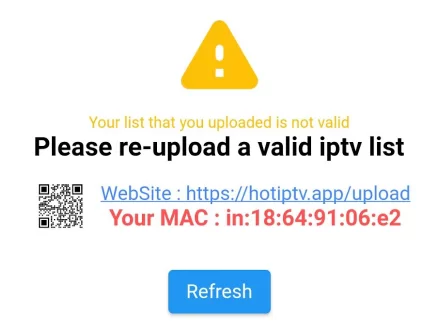
3: Then, click on the link displayed on the screen.
4: In the next step, enter your M3U Playlist URL of the IPTV service and click on the Upload button.
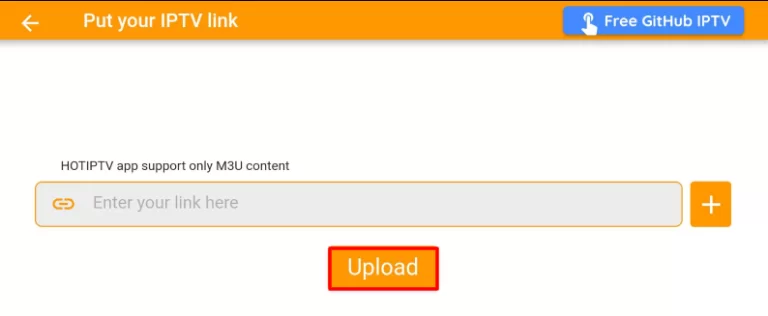
5: Then, follow the on-screen instruction to activate the HotIPTV player.
6: After activating the IPTV Player, stream the IPTV provider’s content on respective devices.
Conclusion
Congratulations on successfully installing HotIPTV on your Firestick! You can now enjoy a vast collection of live TV channels, movies, shows, and more at your convenience. Remember to ensure you have a reliable internet connection and a valid HotIPTV subscription for uninterrup
