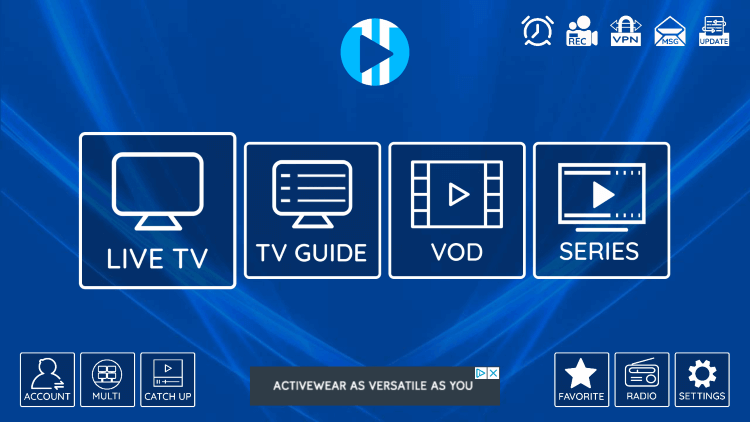
If you are looking for a way to stream live TV channels on your Firestick, then IPTV is a great option. IPTV services offer a wide range of channels from around the world, and XCIPTV is one of the most popular IPTV apps available. In this article, we will guide you through the process of installing and setting up XCIPTV with your IPTV service on Firestick.
Table of Contents
- What is XCIPTV?
- Before You Begin
- How to Install XCIPTV on Firestick
- How to Set Up XCIPTV with Your IPTV Service
- XCIPTV Features and Interface
- Troubleshooting Common Issues
- Frequently Asked Questions (FAQs)
- Conclusion
What is XCIPTV?
XCIPTV is a popular IPTV app that allows you to stream live TV channels on your Firestick. It is a feature-rich app that supports multiple playlists, EPG (Electronic Program Guide), and offers a user-friendly interface.
Before You Begin
Before you begin installing and setting up XCIPTV, there are a few things you need to consider:
- First, you need to have a subscription to an IPTV service that offers M3U playlists.
- Second, make sure your Firestick is connected to the internet.
- Third, enable “Apps from Unknown Sources” in your Firestick settings. This will allow you to install third-party apps like XCIPTV.
How to Install XCIPTV on Firestick
Follow these steps to install XCIPTV on your Firestick:
- Open the Amazon Appstore on your Firestick.
- Search for “Downloader” app and install it.
- Launch the Downloader app and enter the following URL: bit.ly/xciptv-2
- Wait for the download to complete, then click “Install” to install XCIPTV on your Firestick.
- Once installed, click “Open” to launch the app.
How to Set Up XCIPTV with Your IPTV Service
To set up XCIPTV with your IPTV service, follow these steps:
- Launch XCIPTV on your Firestick.
- Click on the “Settings” icon in the top right corner.
- Click on “Add Playlist” and select “Add URL Playlist.”
- Enter the M3U playlist URL provided by your IPTV service provider.
- Wait for XCIPTV to process the playlist, then click “Next.”
- Select the EPG URL provided by your IPTV service provider, or skip this step if you do not have one.
- Wait for XCIPTV to process the EPG, then click “Next.”
- Enter your IPTV service provider username and password, then click “Done.”
Congratulations! You have successfully set up XCIPTV with your IPTV service on Firestick.
XCIPTV Features and Interface
XCIPTV offers a user-friendly interface with a wide range of features, including:
- Support for multiple playlists
- EPG (Electronic Program Guide) support
- Parental controls
- Favorites
- Search functionality
- Customizable interface
Troubleshooting Common Issues
If you encounter any issues while installing or setting up XCIPTV, try the following:
- Ensure your Firestick is connected to the internet.
- Check your IPTV service subscription is active and the M3U playlist URL is correct.
- Try uninstalling and reinstalling XCIPTV.
- Check for any updates for XCIPTV and your Firestick software.
- Clear the cache and data for the XCIPTV app.
- Ensure that you have enabled “Apps from Unknown Sources” in your Firestick settings.
- Try restarting your Firestick and/or router.
Frequently Asked Questions (FAQs)
- Is XCIPTV free to use?
- No, XCIPTV is not a free app. You need to have a subscription to an IPTV service that offers M3U playlists to use XCIPTV.
- Can I use XCIPTV on other devices besides Firestick?
- Yes, XCIPTV is available on other devices like Android smartphones and tablets.
- Do I need a fast internet connection to use XCIPTV?
- Yes, you need a stable internet connection with a speed of at least 10 Mbps to stream live TV channels without buffering.
- Can I customize the interface of XCIPTV?
- Yes, XCIPTV offers a customizable interface that allows you to change the layout, colors, and font size.
- Can I use XCIPTV with multiple IPTV services?
- Yes, XCIPTV supports multiple playlists, so you can add playlists from different IPTV service providers.
Conclusion
XCIPTV is a great app for streaming live TV channels on your Firestick. By following the steps outlined in this article, you can easily install and set up XCIPTV with your IPTV service provider. With its user-friendly interface and rich features, XCIPTV offers a great viewing experience for all your favorite TV channel

 +23,000+ Channels
+23,000+ Channels