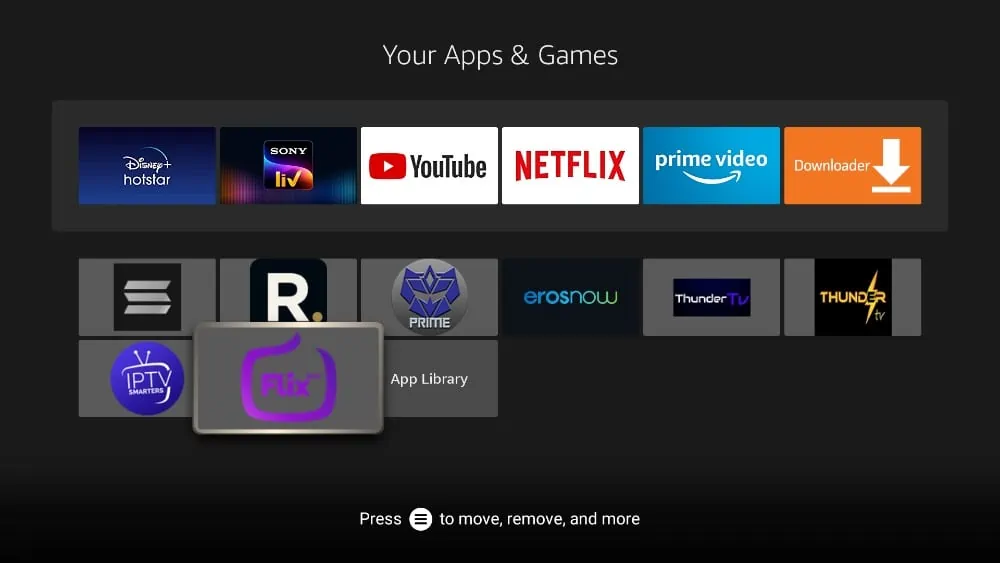
Are you looking for a reliable IPTV player for your Firestick device? Flix IPTV player might just be what you’re looking for. With Flix IPTV player, you can watch your favorite TV shows, movies, and sports channels on your Firestick device. In this guide, we’ll walk you through the steps to install and set up Flix IPTV player on your Firestick device.
Table of Contents
- Introduction
- What is Flix IPTV player?
- Preparing your Firestick device
- Installing Flix IPTV player on Firestick
- Setting up Flix IPTV player
- Conclusion
- FAQs
1. Introduction
Firestick devices have become increasingly popular for streaming media content over the internet. With an IPTV player like Flix IPTV, you can access thousands of TV channels and movies, making it a great option for cord-cutters. This guide will walk you through the steps to install and set up Flix IPTV player on your Firestick device.
2. What is Flix IPTV player?
Flix IPTV player is an application that allows you to stream live TV channels, movies, and TV shows on your Firestick device. Flix IPTV player is known for its reliability and vast collection of channels and movies. It supports both M3U playlists and EPG guides, making it a great choice for IPTV users.
3. Preparing your Firestick device
Before you start installing Flix IPTV player on your Firestick device, there are a few things you need to do to prepare your device:
a. Enable installation from unknown sources
Flix IPTV player is not available on the Amazon app store, which means you need to install it manually. To install apps from sources other than the Amazon app store, you need to enable installation from unknown sources on your Firestick device. Here’s how to do it:
- Go to “Settings” on your Firestick home screen
- Select “My Fire TV”
- Select “Developer options”
- Turn on “Apps from Unknown Sources”
b. Install a downloader app
To install Flix IPTV player on your Firestick device, you need to download the APK file from the internet. You can’t download files directly from a web browser on Firestick, so you need to install a downloader app that can download files. Our recommended downloader app is “Downloader”. Here’s how to install it:
- Go to the “Search” icon on your Firestick home screen
- Search for “Downloader”
- Select the “Downloader” app from the search results
- Click “Download” and wait for the app to install
4. Installing Flix IPTV player on Firestick
Now that you have enabled installation from unknown sources and installed the downloader app, it’s time to download and install Flix IPTV player on your Firestick device. Here are the steps to follow:
- Launch the “Downloader” app from your Firestick home screen
- In the URL bar, enter the following URL: http://flixapk.com
- Click “Go” to start the download
- Wait for the download to finish
- Click “Install” to install Flix IPTV player on your Firestick device
- Wait for the installation to complete
5. Setting up Flix IPTV player
Once you have installed Flix IPTV player on your Firestick device, it’s time to set it up. Here are the steps to follow:
- Launch the Flix IPTV player app from your Firestick home screen
- Open a web browser on your desktop or phone and navigate to the following address: https://flixiptv.eu/mylist
- Enter your MAC ADDRESS and your URLV M3U from your provider IPTV
Now that you have set up Flix IPTV player on your Firestick device, you can start streaming your favorite TV channels, movies, and TV shows.
6. Conclusion
In conclusion, Flix IPTV player is a great choice for anyone looking for a reliable IPTV player for their Firestick device. With its vast collection of channels and movies, and its support for M3U playlists and EPG guides, Flix IPTV player is a great option for cord-cutters. By following the steps outlined in this guide, you can easily install and set up Flix IPTV player on your Firestick device and start streaming your favorite content.
7. FAQs
- Is Flix IPTV player free? No, Flix IPTV player requires a subscription to use.
- Can I use Flix IPTV player on other devices besides Firestick? Yes, Flix IPTV player is compatible with other devices such as Android TV boxes and smartphones.
- Does Flix IPTV player support EPG guides? Yes, Flix IPTV player supports EPG guides.
- Can I use Flix IPTV player to stream sports channels? Yes, Flix IPTV player has a vast collection of sports channels.

 +23,000+ Channels
+23,000+ Channels