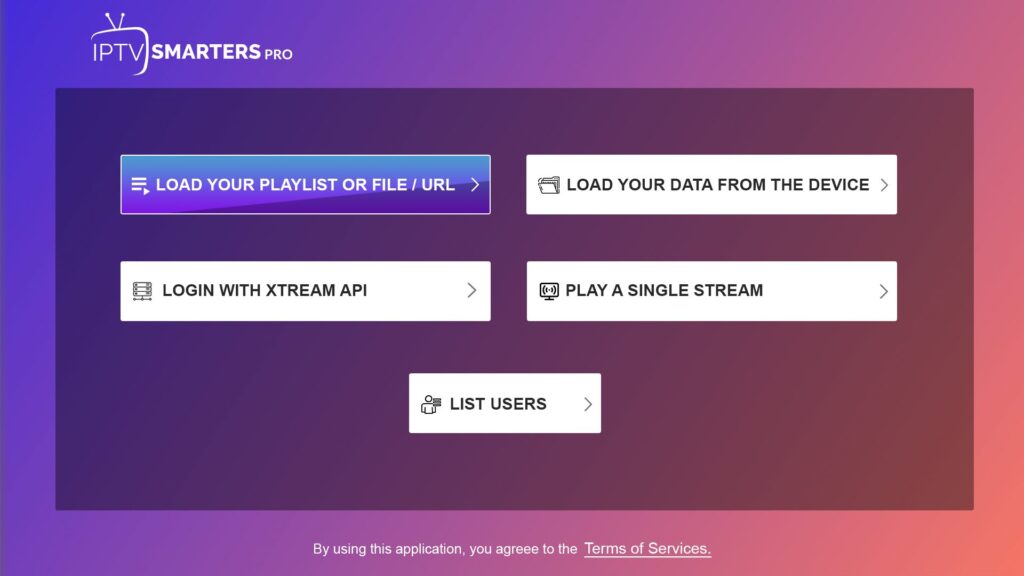
Access IPTV Smarters on FireStick, Are you an avid TV viewer and want to access all your favorite channels on your FireStick device? IPTV Smarters is an excellent app that can help you stream your favorite channels, live TV shows, and movies. In this article, we’ll guide you on how to access IPTV Smarters on FireStick so you can watch your favorite content anytime and anywhere.
What is IPTV Smarters?
IPTV Smarters is a popular IPTV streaming app that allows users to watch live TV channels, movies, and TV shows. The app is available for free and provides high-quality streaming services. It has an easy-to-use interface that makes it simple for users to navigate and find their favorite channels.
Step-by-Step Guide to Access IPTV Smarters on FireStick
Here are the steps you need to follow to access IPTV Smarters on FireStick:
Step 1: Go to FireStick Settings
The first step to accessing IPTV Smarters on FireStick is to go to the FireStick settings. You can do this by clicking on the “Settings” option on your FireStick home screen.
Step 2: Click on “My Fire TV”
After clicking on “Settings”, you’ll see several options. Click on the “My Fire TV” option to proceed.
Step 3: Click on “Developer Options”
Once you’re on the “My Fire TV” page, you’ll see several options. Scroll down and click on the “Developer Options” option.
Step 4: Turn on “Apps from Unknown Sources”
In the “Developer Options” page, you’ll see an option that says “Apps from Unknown Sources”. Toggle this option to turn it on.
Step 5: Go back to FireStick home screen
Once you’ve turned on “Apps from Unknown Sources”, go back to the FireStick home screen.
Step 6: Search for IPTV Smarters
On the FireStick home screen, click on the “Search” icon and type in “IPTV Smarters”. Click on the app when it appears.
Step 7: Configure IPTV Smarters
After launching IPTV Smarters, you’ll need to configure the app. You’ll be prompted to enter your login details,When you click Login with Xtream Codes API enter your username and password and url or . Once you’ve entered your login details, you can start streaming your favorite channels, movies, and TV shows.
Benefits of Using IPTV Smarters
There are several benefits to using IPTV Smarters:
1. High-Quality Streaming
IPTV Smarters offers high-quality streaming services that ensure you get the best viewing experience possible.
2. User-Friendly Interface
The app has a user-friendly interface that makes it easy for users to navigate and find their favorite channels.
3. Wide Range of Channels
IPTV Smarters offers a wide range of channels from different countries, including the US, UK, and Canada.
4. Free to Use
IPTV Smarters is free to use, which means you don’t have to pay any subscription fees to access the app’s features.
Conclusion
IPTV Smarters is an excellent app for streaming live TV channels, movies, and TV shows. By following the step-by-step guide we’ve provided, you can easily access the app on your FireStick device and start

 +23,000+ Channels
+23,000+ Channels