IPTV Smarters Pro on FireStick, IPTV Smarters Pro is an excellent streaming application that allows you to watch live TV channels, movies, and TV shows on your Android and iOS devices. Unfortunately, the app is not available on the Amazon Store, which means you cannot directly download it on your FireStick. However, you can still install IPTV Smarters Pro on your FireStick by following some simple steps. In this article, we will guide you through the process of sideloading IPTV Smarters Pro on FireStick using the Downloader app.
Table of Contents
- Installing the Downloader app
- Enabling installation from unknown sources
- Downloading and installing IPTV Smarters Pro on FireStick
Installing the Downloader app
Before we proceed with installing IPTV Smarters Pro, we need to install the Downloader app. Follow the steps below to install the app:
- From the home screen of your FireStick, go to Find > Search.

2.Type “Downloader” in the search bar and select the Downloader app from the search results.
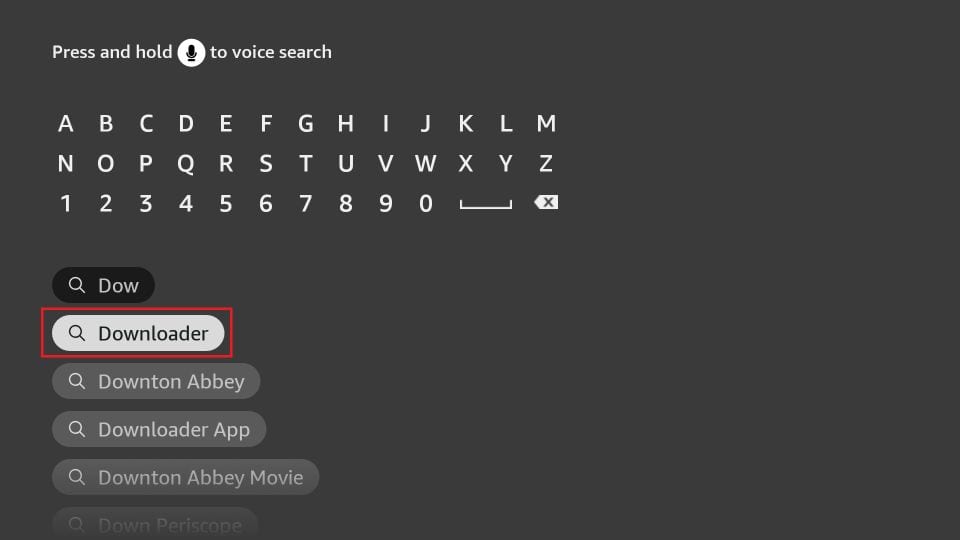
3.Click on the Downloader icon and install the app.
Enabling installation from unknown sources
Now that we have installed the Downloader app, we need to enable installation from unknown sources. Follow the steps below:
1.Go to the Settings option on the home screen of your FireStick.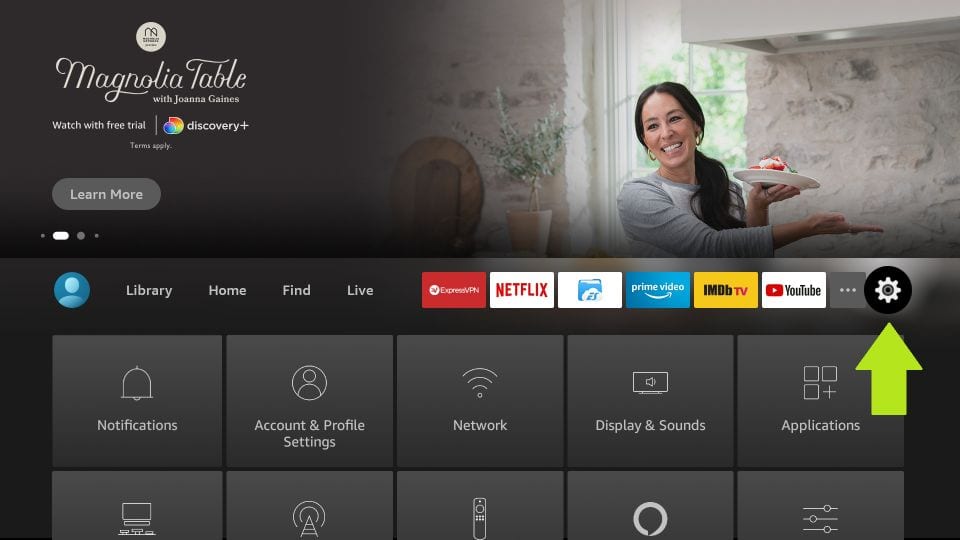
2.Select My Fire TV.

3.Click on Developer Options.
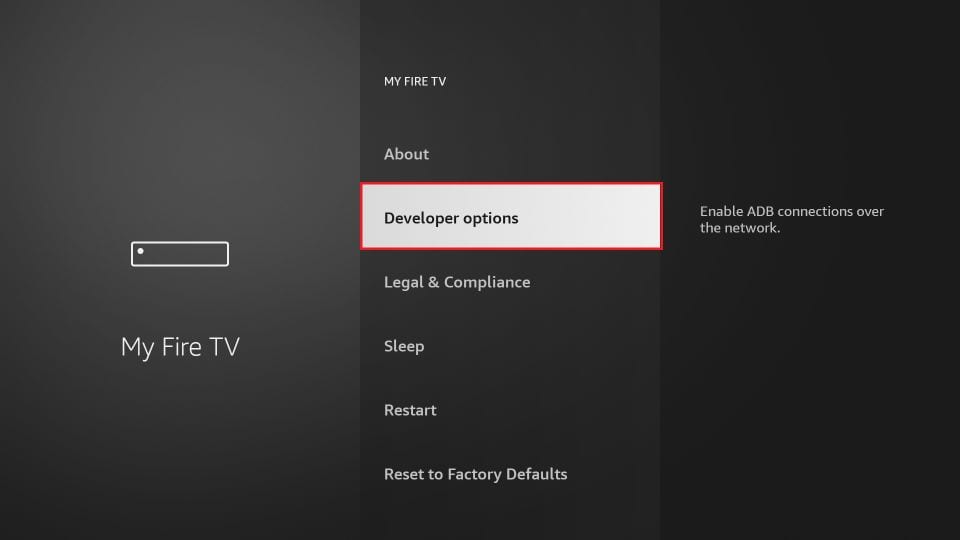
4.Turn on the option “Apps from Unknown Sources” for the Downloader app.
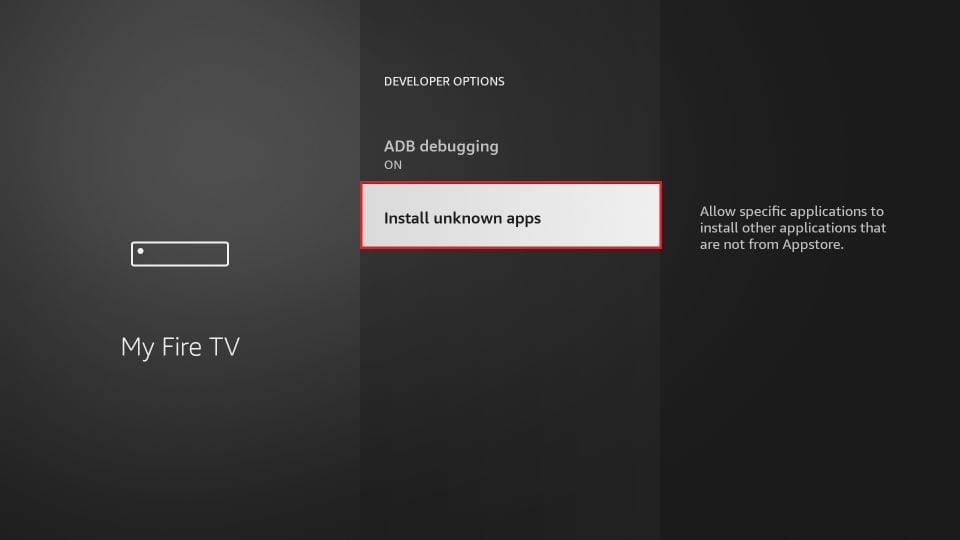
Downloading and installing IPTV Smarters Pro on FireStick
Follow the steps below to download and install IPTV Smarters Pro on your FireStick:
- Launch the Downloader app from your FireStick home screen.
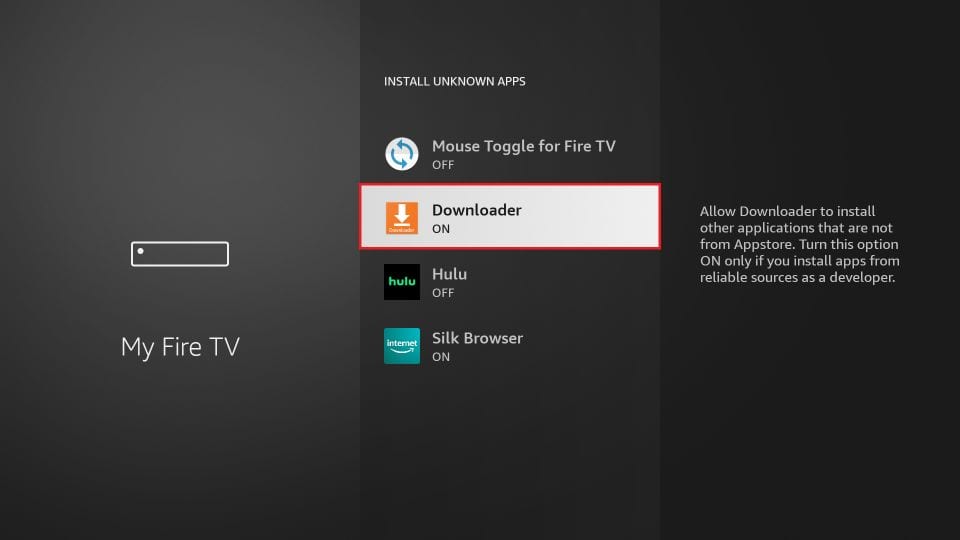
- Click on the URL textbox on the right side of the screen.
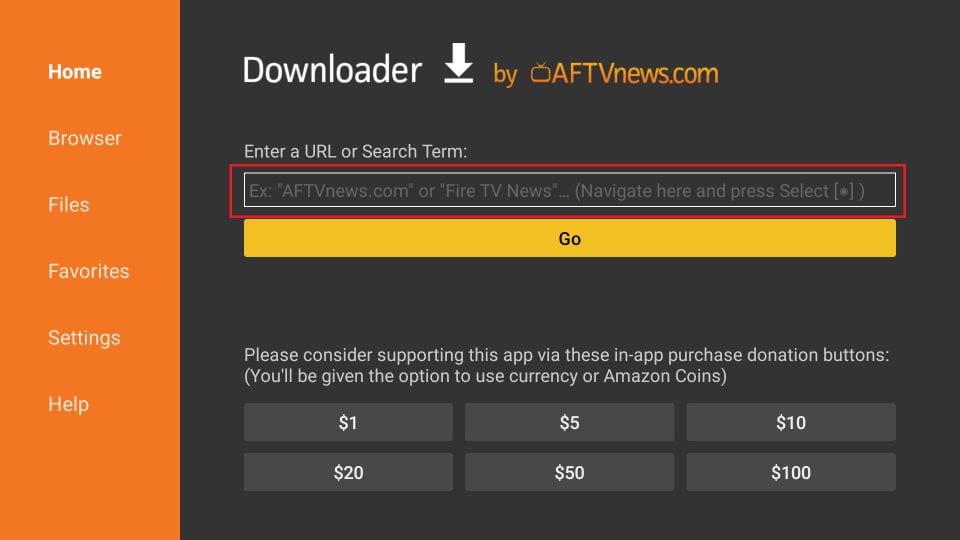
- Enter the URL: https://www.firesticktricks.com/smarter or use the shortened version: firesticktricks.com/smarter.

- Click on the “Go” button to start the download.
- Wait for the download to complete.
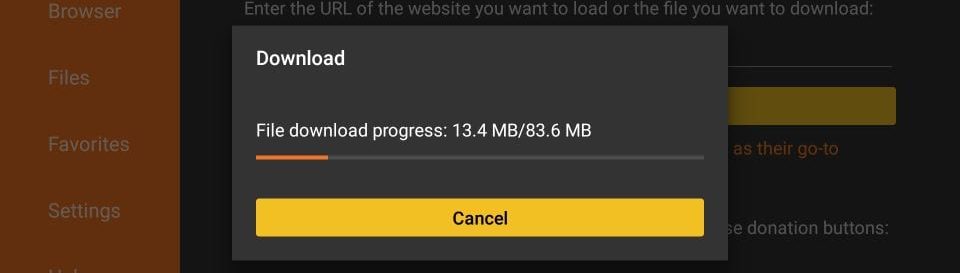
- Click on the “Install” button to install IPTV Smarters Pro on your FireStick.

- Wait for the installation to complete.
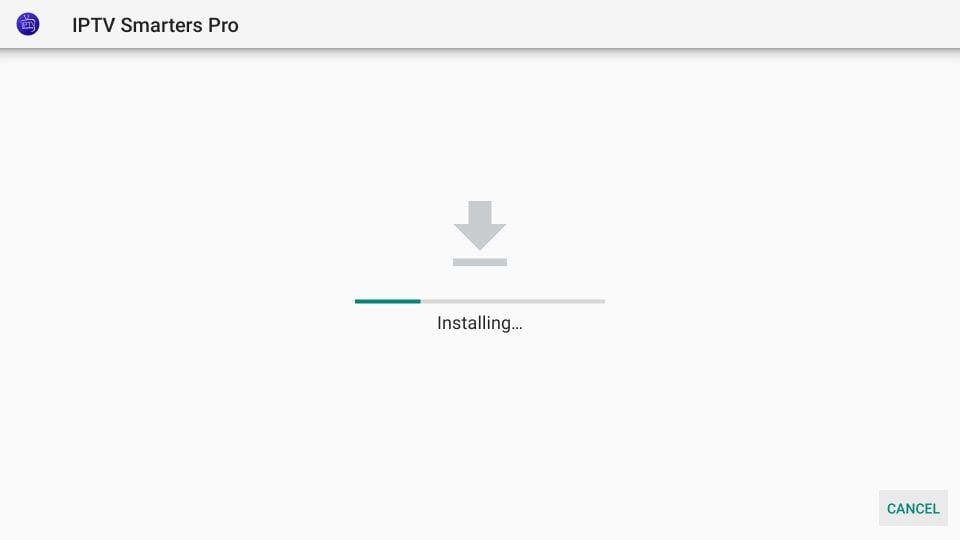
- Click on the “Open” button to launch IPTV Smarters Pro.

- Once you have launched the app, you can choose to delete the APK file to free up space on your FireStick storage.
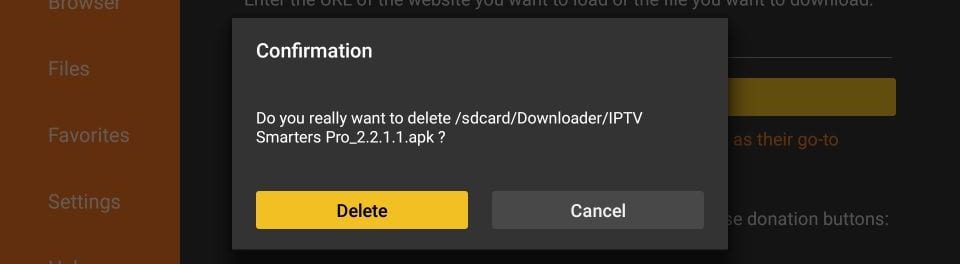
Conclusion
Sideloading IPTV Smarters Pro on your FireStick may seem daunting at first, but it’s actually a straightforward process. By following the steps outlined in this article, you can install IPTV Smarters Pro on your FireStick and start enjoying your favorite TV channels, movies, and TV shows.
FAQs
- Is IPTV Smarters Pro free to use?
- Yes, the app is free to use, but you may need to subscribe to a paid IPTV service to access the content.
- Is IPTV Smarters Pro legal?
- IPTV Smarters Pro is a streaming application, and the legality of streaming content varies from region to region. We recommend checking the local laws in your area before using the app.
- Can I use IPTV Smarters Pro on my Smart TV?
- Yes, you can install the app on your Smart TV, provided it runs on the Android operating system.
- Can I install other third-party apps on my FireStick using the Downloader app?
- Yes, the Downloader app allows you to install any third-party app that is not available on the Amazon Store.
- Is sideloading IPTV Smarters Pro on FireStick safe?
- As long as you download the app

 +23,000+ Channels
+23,000+ Channels