
the Downloader app is officially available on Amazon Store. You don’t have to side-load it onto your device. Here is how you can Install Downloader App on FireStick:
IPTV TREND Provides the best IPTV subscription service to watch worldwide Premium Live TV Channels and VOD including movies and series with subtitles in different languages.
1. Go to the home screen of the Fire TV / Stick if you are already not there.
2. Use your remote to navigate to Find > Search on the menu bar in the middle of the screen.
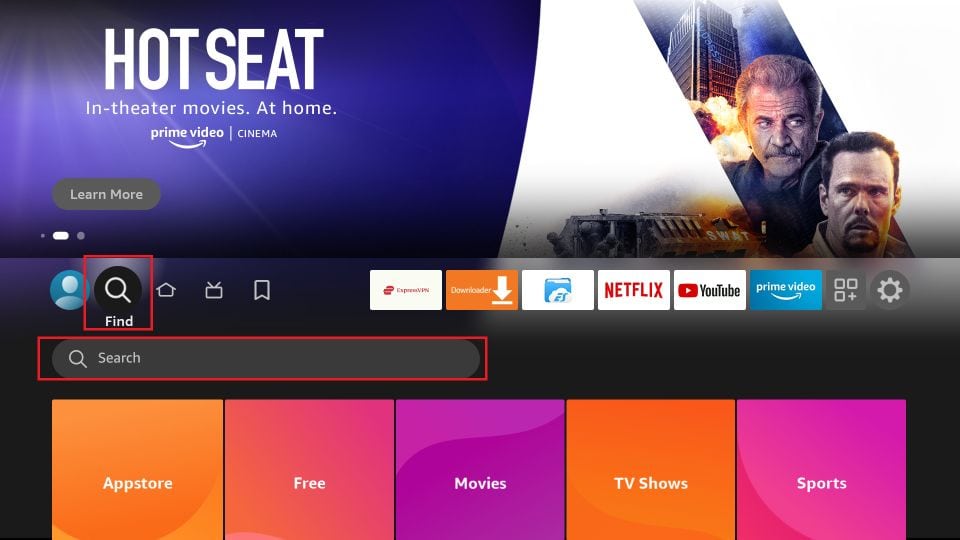
3. Now type in Downloader (without the quotes) using the onscreen keypad. You should see the app suggestions on the list as you begin typing.
When you see Downloader on the list, select and click it.
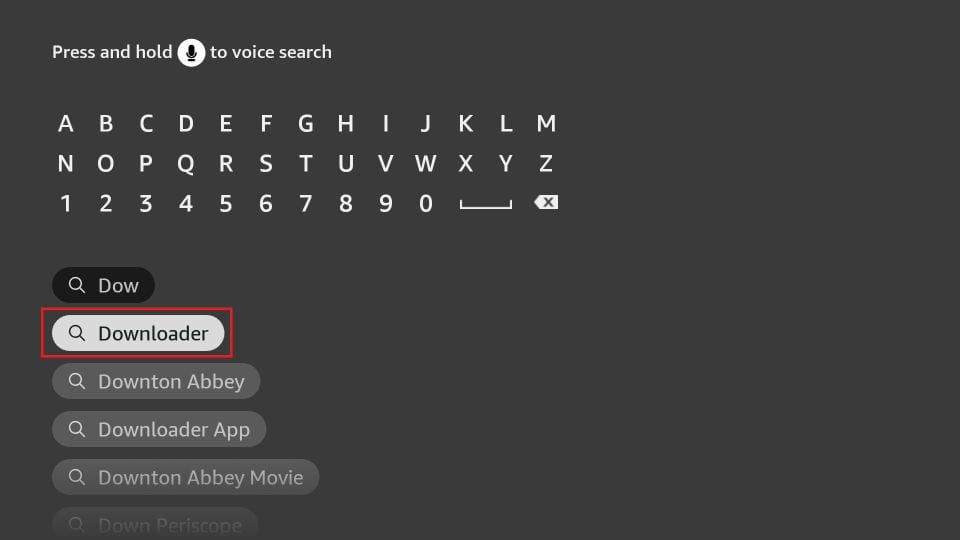
4. You should now see Downloader under the APPS & GAMES section. Go ahead and click it.
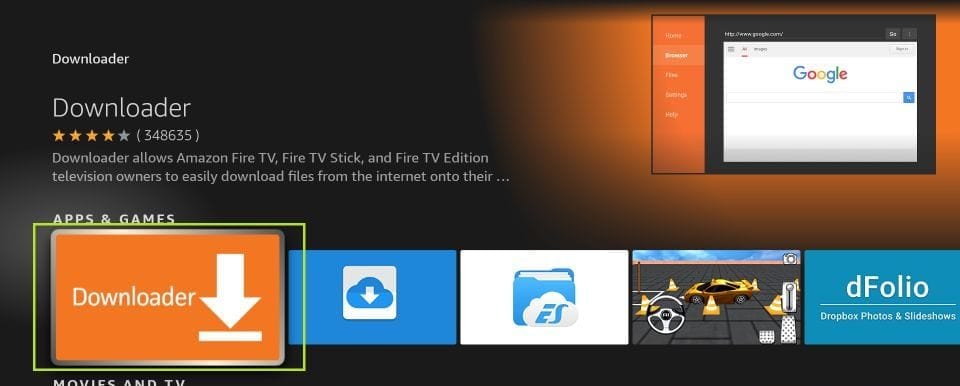
5. Click the ‘Get‘ or ‘Download‘ button to download and install the app. You should have the app in no more than a couple of minutes.

Once the app is installed, you can access it from the Your Apps & Channels section (more on it later).
Post Views: 347

 +23,000+ Channels
+23,000+ Channels